Cway Projects sends two automated reminders to the sub-approvers that haven't performed their tasks after three and six days respectively. After the following three days, the project Orderer receives a notification informing them of the issue and urging them to either escalate as they find appropriate or bypass the sub-approver.
If you wish to adjust the three-day repeat rate, contact the project admin.
To remind a sub-approver manually, find their name in the Viewer´s left upper corner, right-click, and select Remind.
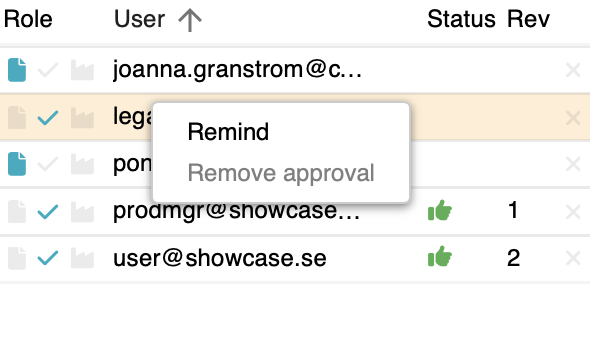
Watch this short clip to learn more about members in Projects.
![]()
Written by Anders.
