All artworks can be assigned to one or more tasks.
Right-click your artwork and add the tasks needed to be done.

Before the tasks are performed, they are grey.
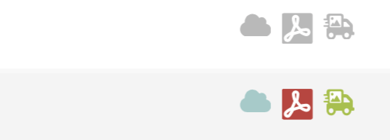
When you have performed the task you click on the grey icon and verify you have finished the task. Performed tasks are marked in color.

Watch this short clip to learn how to add tasks to an artwork:
Watch this short clip to learn how to mark a task as completed:
![]()
Written by Anders.
