To create a New Project* you start by clicking the New Project from the Projects menu.

Fill in your project details and Create.
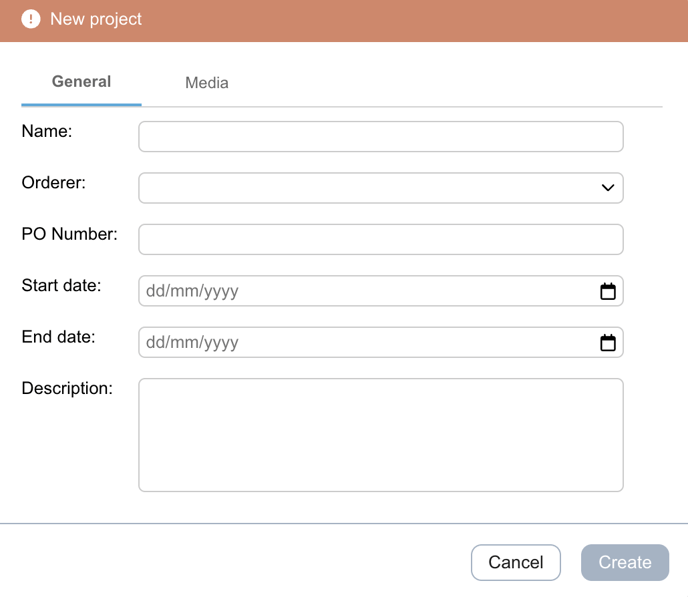
Now you have a Planned Project in the Projects list so you can create artworks and assign members without notifying them. To make the project visible for all members right click on it and Launch Project.

*To create a new project you need to be organization owner or admin.
Watch this short clip to learn how to create a new project.
![]()
Written by Anders.
