Who switched my final version? Surviving the packaging approval maze
Ever feel like getting packaging approved is like trying to solve a Rubik’s cube—while it’s on fire?
4 min read
 Ekaterina Skalatskaia
:
2024-06-04 10:23
Ekaterina Skalatskaia
:
2024-06-04 10:23

Digital assets are any content or media in a digital format that hold value and are owned by an individual or organization. Digital assets in packaging design refer to the various types of digital content used in the creation, development, and marketing of product packaging. These assets are essential for ensuring that packaging designs are consistent, high-quality, and aligned with brand guidelines. Here are the key types of digital assets commonly used in packaging design:
Design Files:
Brand Elements:
Typography:
3D Models:
Templates:
Marketing Materials:
Regulatory Information:
Illustrations and Icons:
Organizing and retrieving digital assets efficiently is critical for maintaining productivity and ensuring that your team can access the resources they need when they need them. Here are some best practices to follow:
Get Expert Advice
Consistency is Key. Develop a consistent naming convention for all digital assets. This helps in quickly identifying and locating files. Include relevant information such as project name, date, version number, and asset type.
Example:
CWAY provides a centralized repository for all your digital assets. By storing all assets in one place, you can ensure that everyone in your organization accesses the same, up-to-date files, reducing the risk of inconsistencies.
Detailed Descriptions. Add detailed metadata to each asset, including keywords, descriptions, author information, and usage rights. This makes searching for specific assets much easier.
Effective Tagging. By implementing metadata, you can add valuable context to your digital assets, making them easier to search and retrieve. Tagging, on the other hand, involves assigning relevant keywords or labels to assets, allowing for more efficient searching and filtering.

CWAY’s DAM solution use advanced algorithms to automatically generate metadata for your digital assets. This includes recognizing and extracting information like file type, creation date, author, and other relevant details.
Logical Hierarchies. Create a logical folder structure that mirrors your organization’s workflow. Use broad categories and then narrow down to specific subfolders.
Example:

Cway Media Center allows users to create custom folders and subfolders tailored to their specific needs, enabling a logical organization of assets. You can set up multi-level folder structures that reflect your organization's workflow, project timelines, or departmental divisions.
Track Changes. Ensure that your DAM system supports version control, allowing users to track changes and access previous versions of assets. Clearly label versions to avoid confusion.
Archive Older Versions. Regularly archive older versions of assets to keep the system uncluttered, but ensure they remain accessible if needed for reference.
CWAY’s DAM solution offer robust version control features, allowing you to track changes made to any asset over time. You can easily revert to previous versions if needed, ensuring that only the most accurate and approved versions are used. Version control helps prevent duplication and confusion by maintaining a clear history of edits and updates, ensuring that team members are always working with the correct version of an asset.
Role-Based Access. Define access controls based on user roles to ensure that only authorized personnel can view, edit, or share specific assets. This helps protect sensitive information and maintains data integrity.
Regular Audits. Conduct regular audits of access permissions to ensure they are up-to-date and reflect any changes in team structure or project requirements.

Cway Media Center offers comprehensive features for managing access control and permissions, ensuring the security of your digital assets. With the ability to set permissions at the folder level, you can precisely control access to different sections of your digital asset library. This ensures that sensitive information remains accessible only to authorized personnel.
Regular Backups. Implement a regular backup schedule to protect against data loss. Ensure that backups are stored securely and can be restored quickly if needed.
Disaster Recovery Plan. Have a comprehensive disaster recovery plan in place to handle any unforeseen events that could impact your digital asset management system.
Cway Media Center guarantees the safety and integrity of your digital assets with secure cloud storage options for backups. These flexible and scalable storage solutions can grow with your needs. Additionally, Cway offers comprehensive technical support to assist you in setting up and managing your backup and recovery processes.
Ongoing Training. Provide ongoing training for all users to ensure they understand how to use the DAM system effectively. This includes initial onboarding as well as updates on new features or best practices.
Create User Guides. Develop user guides and documentation that outline key processes and best practices. Make these resources easily accessible within the DAM system.
Cway’s support team is available to help with any issues or questions, ensuring that you can maintain consistency across your digital assets at all times.
See How We Can Help
Regular Reviews. Regularly review and optimize your DAM processes. Gather feedback from users to identify pain points and areas for improvement.
Performance Metrics. Track key performance metrics such as search success rates, retrieval times, and user satisfaction to measure the effectiveness of your DAM system.

In conclusion, effectively managing digital assets is essential for maintaining productivity and ensuring that teams have access to the resources they need. By following best practices such as establishing a clear naming convention, using metadata and tags, implementing logical folder structures, utilizing version control, setting access controls and permissions, ensuring robust backup and recovery, providing ongoing training, and continuously monitoring and optimizing processes, organizations can significantly enhance their digital asset management strategies.
Cway Media Center offers a comprehensive DAM solution that supports these best practices with features like a centralized repository, automated metadata generation, customizable folder structures, robust version control, comprehensive access control, secure cloud storage for backups, and dedicated support and training. By leveraging Cway’s advanced capabilities, organizations can streamline their digital asset management, safeguard sensitive information, and ultimately drive greater efficiency and collaboration across their teams.

Ever feel like getting packaging approved is like trying to solve a Rubik’s cube—while it’s on fire?

The Food and Drug Administration (FDA) plays a critical role in safeguarding public health by regulating the food and beverage industry, among many...
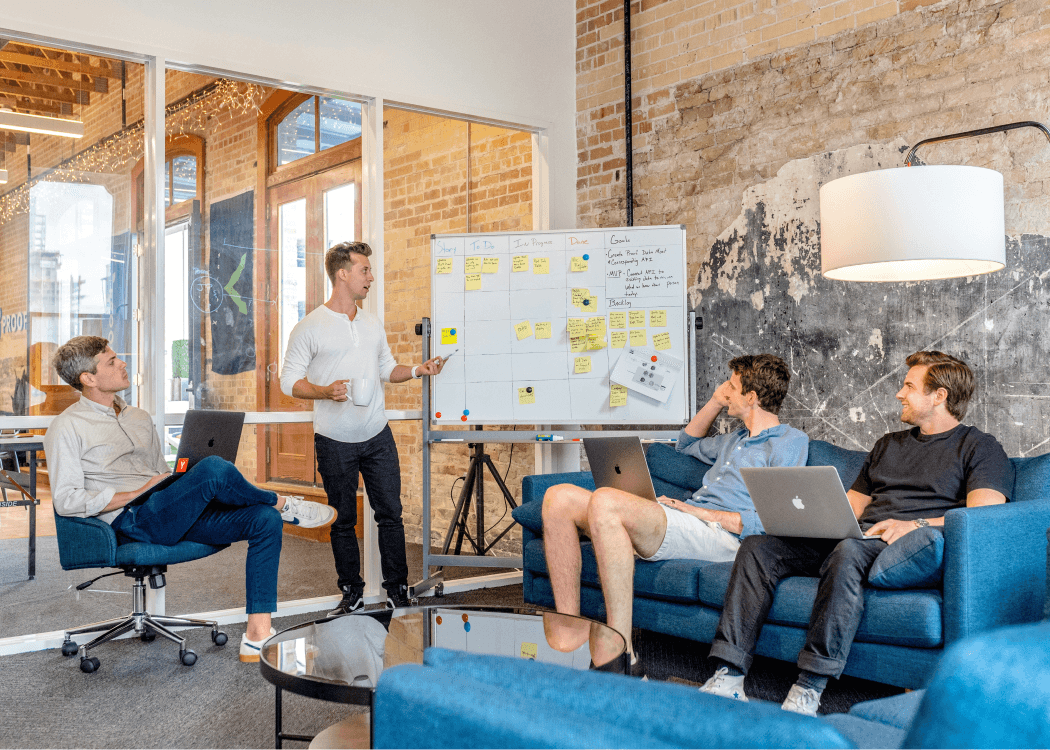
Timing is everything. In a market where trends shift overnight, getting your product to shelves before the competition is crucial. But moving faster...