Who switched my final version? Surviving the packaging approval maze
Ever feel like getting packaging approved is like trying to solve a Rubik’s cube—while it’s on fire?

Looking for great artwork management software?
If you work in a visual medium, you understand the importance of efficient and effective collaboration. Clients have high expectations for communication and collaboration during the design process, so it's essential to choose a tool that helps you exceed those expectations. A great artwork approval software can streamline your workflow and enhance communication with clients.
Artwork management software helps streamline and centralize feedback by capturing it all in one place. It allows users to invite reviewers, use powerful annotation tools to mark changes, and download approved files—all within a single platform.
This software is designed to simplify the artwork approval process with features such as:
Automated approval workflows
Version control
Seamless collaboration
Centralized dashboard for comprehensive project management
To help you choose the best tool for your needs, we've compared four top artwork management software options:
Cway
Esko
Filestage
Manage Artworks
Each of these solutions offers unique features and benefits, making it easier to find the right fit for your workflow and collaboration needs.
| Features | Cway | Esko | Filestage | Manage Artworks |
|---|---|---|---|---|
DAM |
✔️ |
✔️ |
✔️ |
✔️ |
Version Control |
✔️ |
✔️ |
✔️ |
✔️ |
Private Folders |
✔️ |
✖️ |
✖️ |
✖️ |
Secure File Sharing |
✔️ |
✔️ |
✖️ |
✖️ |
Drag & Drop Functionality |
✔️ |
✖️ |
✖️ |
✖️ |
Automated notifications |
✔️ |
✔️ |
✖️ |
✖️ |
Task Control |
✔️ |
✔️ |
✔️ |
✔️ |
Reversible artwork statuses |
✔️ |
✖️ |
✖️ |
✖️ |
Flexible artwork clusters |
✔️ |
✖️ |
✖️ |
✖️ |
Compare between revisions |
✔️ |
✔️ |
✖️ |
✖️ |
Free Trial |
✔️ |
✖️ |
✔️ |
✔️ |
Capterra Rating |
4.8/5 |
4/5 |
4.7/5 |
4/5 |

Cway, as an innovative solution in the realm of packaging design management, stands out for its robust set of features designed to streamline and enhance the artwork management process. It is particularly tailored for businesses looking to improve their packaging design workflows, ensuring accuracy, efficiency, and speed.
Key features:Streamlined Collaboration. The platform centralizes all artwork management processes, making it easier for team members to access, review, and make changes to artwork in one place.
User-friendly Interface. Cway is designed to be intuitive, minimizing the learning curve and allowing teams to get up to speed quickly. This ease of use is crucial for teams looking to streamline their design processes and reduce the time spent on managing artwork files.
Version Control & File Sharing. Cway excels in organizing and managing packaging artwork efficiently. Its user-friendly interface simplifies creating and updating artwork, ensuring everything is organized and accessible.
Automated Notifications & Collaborative Review Process. Offers structured overviews for effective planning and strategic decision-making. Streamlines collaboration by centralizing access and review processes, allowing for real-time updates and access from anywhere.
Centralized Workspace. Cway is a powerful tool designed to bring order and efficiency to artwork management and collaboration. By providing a single platform for accessing, organizing, and managing all project-related activities, it enhances productivity, improves communication, and ensures that all team members are aligned and working efficiently towards their goals. Cway is a comprehensive artwork management solution that supports the entire artwork lifecycle, from planning and creation to distribution and analysis.
Pros:
Efficiency. Cway offers robust workflow automation tools that streamline repetitive tasks, reducing the time and effort needed for manual processes.
Real-Time Collaboration. Cway supports real-time collaboration, enabling teams to work together seamlessly regardless of their location.
Comprehensive Artwork Management. Cway provides a centralized platform for managing all artwork-related activities, ensuring easy access and organization. The system tracks changes and versions, allowing users to revert to previous iterations easily.
Excellent Customer Support: Cway is known for its responsive and helpful customer support, which users frequently highlight as a key benefit.
Security: Users feel secure using Cway, appreciating the platform's ability to keep their projects and data safe while providing flexibility.
Ease of Use: Cway's interface is user-friendly, making it easy to manage and navigate through artwork projects. Users appreciate the drag-and-drop functionality that simplifies organizing and sharing files.
Cons:
Offline Access. Limited offline functionality might pose challenges for users in areas with unreliable internet access.
Mobile App Limitations. Although Cway doesn't have a dedicated mobile app, you can use the web version on your mobile device. However, this version has some limitations compared to the desktop experience.
Initial Investment of Time. Getting all team members onboard and fully trained on Cway can take some time at the start. This upfront investment ensures everyone is proficient, leading to smoother long-term operation.
Cway's powerful combination of features addresses the core needs of packaging design management, making it a comprehensive solution for brands looking to optimize their artwork management process. By ensuring ease of use, accessibility, strategic oversight, and streamlined collaboration, Cway not only enhances productivity but also supports brands in their quest to achieve rapid market access with minimal effort.

Esko products drive innovation and automation for packaging design and print processes for brand owners and packaging manufacturers.
Key features:
Track Feedback. Multiple teams can work together, share feedback and comments on the artwork, and review it simultaneously on the platform.
Work Efficiently. Manage and reuse content used in packaging labels without manually copying it, saving time. Cway's comprehensive management system offers similar efficiency with added benefits of simplified updates and centralized control.
Define Roles and Responsibilities. Assign tasks, upload information, and clarify deliverables for each project so members have clarity on the goal.
Maintain Regulatory Compliance. Standardize information in the packages and use automated quality control tools like spell check to stay ahead of compliance. While regulatory compliance is essential, Cway's comprehensive management and planning tools offer a broader strategic advantage.
Pros:
Leading Tech. Provides powerful tools for 3D visualization, automation, and prepress tasks.
Full Functionality. Covers all aspects of packaging design, prepress, and production.
Excellent Integration. The software integrates well with other systems, enhancing overall workflow efficiency and connectivity within different departments.
Cons:
High Entry Cost. Expensive software with potential additional hardware investments.
Complex Learning Curve. The software's layout can be overwhelming for beginners and busy production users, requiring extensive training to navigate effectively. Full utilization of the platform demands training and expertise.
Customer Service Issues. Some users reported negative experiences with customer service, describing it as limited to forums and webinars, and lacking responsive, direct support for urgent issues.
Lack of Drag-and-Drop Functionality. One significant drawback of Esko software is its lack of drag-and-drop functionality. Users often find themselves having to click through multiple steps, browse different sections, and open new windows, which can make the workflow cumbersome and time-consuming.
Esko is a comprehensive software solution designed for packaging, printing, and professional graphics industries. It offers a robust set of tools for managing various stages of the packaging workflow, including design, prepress, and production. Users appreciate its effective integration with systems like QuickBooks, and extensive functionality that streamlines production, planning, and sales processes. However, some users have reported high costs, customer service challenges, and a steep learning curve for beginners.

Consider Filestage as the central platform for collaborative artwork endeavors. It serves as the nexus where feedback is exchanged, designs progress, and projects maintain momentum, ensuring a seamless voyage through the realm of artwork management.
Key features:
Review and Proofing. With its proofing features, you can comment, annotate, and review files in a streamlined manner.
Flexible Review Workflows. Automate the artwork review and approval process, setting up reviewers and deadlines to ensure a structured process. Cway also automates review workflows but integrates this with overall artwork management, enhancing efficiency and reducing errors.
Version Control. Allows users to track changes and revisions on artwork and keep all file versions in one place. Cway’s version control is integrated within a larger ecosystem that ensures seamless updates and real-time access.
Asset Management. Manage digital assets such as images, logos, and brand guidelines, ensuring consistent usage and easy retrieval. Cway's asset management is part of its comprehensive approach to artwork lifecycle management, offering more strategic control.
Automated Reminders. Keep reviews on track with automated reminders and notifications. Cway’s automation extends beyond reminders to include overall workflow management and strategic planning.
Pros:
Collaboration. Filestage is highly valued for its collaboration features, allowing multiple stakeholders to review and approve content seamlessly.
Cons:
Learning Curve. Although user-friendly, there might still be a learning curve for teams not accustomed to digital review processes. Some users may require training to fully leverage all features.
Online Proofing Focus. May not cover all aspects of artwork management.
Complex Version Management. Some users have found the version management system to be somewhat complex and challenging to navigate at times. This can make it difficult to manage multiple iterations of a project efficiently.
Overall, Filestage is a solid tool for managing creative projects, enhancing team collaboration, and ensuring efficient review and approval workflows. However, while Filestage has its strengths, Cway provides a more comprehensive and user-friendly solution for artwork management and workflow automation.

Manage Artworks is a cloud-based packaging and artwork management software that facilitates the entire artwork lifecycle, from design to launch. It aims to streamline the process of managing artwork approvals, revisions, and compliance, making it a useful tool for companies in industries like food and beverages, wine and spirits, and consumer goods.
Key features:
User-Friendly Interface. Designed for configurability to meet the needs of different users and teams. Cway emphasizes flexibility and adaptability to user workflows, while Manage Artworks focuses on configurability.
Workflow Automation. Ensure seamless review and approval of label artwork through automated workflows. Cway supports real-time collaboration but with an added emphasis on flexibility and real-time updates. Automated notifications further enhance the collaborative process by keeping everyone informed.
Collaboration and Annotations. Facilitate team collaboration by providing tools for feedback comments and annotations. Cway offers similar capabilities with integrated commenting and annotation tools. Additionally, it includes automated notifications to ensure timely updates and responses from team members.
Asset Management. Manage digital assets like images, logos, and more for consistent usage and easy retrieval.
Pros:
Centralized Storage. Easy access and organization of artwork files for all stakeholders.
Streamlined Collaboration. Enhanced teamwork with tools for feedback and annotations.
Cons:
Potential Complexity. May require a learning curve to fully utilize all features.
Pricing Transparency. Lack of clear pricing information may deter potential users. Pricing might include additional costs for integrations and customizations.
Limited Functionality. Some basic functionalities, like a 'back' button, are not enabled, making navigation cumbersome. Users find it challenging to move from one file to another within a project, which can slow down the review process
Manage Artworks is a great tool for managing the complexities of artwork and packaging approval processes. It excels in facilitating collaboration, providing precise document management, and offering strong customer support. However, it faces challenges with occasional system glitches, navigation issues, and perceptions of value for money. Despite these drawbacks, it remains a valuable asset for businesses seeking to improve their artwork management workflows. For those looking for a more comprehensive solution, considering alternatives like Cway might be beneficial.
Cway is a powerful tool for artwork management and workflow automation, offering numerous benefits that can greatly enhance productivity and collaboration. Its advanced features, ease of use, and robust security measures make it an excellent choice for businesses seeking to streamline their artwork and packaging processes. However, potential users should carefully consider the associated costs and specific needs of their business to determine if it is the right fit for them.
Esko offers a comprehensive, professional solution with advanced workflow customization, strong compliance support, and extensive integration capabilities. Both Cway and Esko are robust solution for artwork and packaging management, each with its own strengths. Cway is ideal for businesses seeking advanced workflow automation, real-time collaboration, and a user-friendly interface. Esko is suitable for companies needing a full set of features and robust integration, though it may come at a higher cost and with a steeper learning curve. Ultimately, the choice between Cway and Esko depends on your business's specific needs, budget, and workflow requirements.
Filestage is ideal for businesses looking for an easy-to-use platform focused on online proofing and straightforward collaboration. It excels in providing detailed feedback and is user-friendly, although it may struggle with more complex workflows and has occasional performance issues. Cway, on the other hand, offers a more comprehensive solution with advanced workflow automation, real-time collaboration, and robust security features. It’s better suited for businesses that require a scalable, all-in-one platform for managing artwork with complex needs and higher security requirements.
Manage Artworks is an artwork management tool that simplifies the process of organizing and handling artworks across various industries. It offers comprehensive features to maintain efficiency and accuracy throughout the artwork lifecycle. Manage Artworks streamlines the artwork process, helping brands strengthen consistency.
In the creative industry, especially when handling labeling and packaging designs, it's essential to manage artworks correctly. This means having an artwork management system that streamlines your artwork lifecycle from design to final print, while ensuring compliance.
Errors in packaging and labels can lead to heavy fines, costly product recalls, and legal actions against a brand. An artwork management system not only simplifies managing designs and approvals but also helps prevent such errors.
By bringing your entire team together in one place, accelerating artwork reviews, and centralizing artwork management, Cway ensures quicker approvals, fewer revisions, and heightened productivity. Get a demo today to experience these benefits firsthand.

Ever feel like getting packaging approved is like trying to solve a Rubik’s cube—while it’s on fire?

The Food and Drug Administration (FDA) plays a critical role in safeguarding public health by regulating the food and beverage industry, among many...
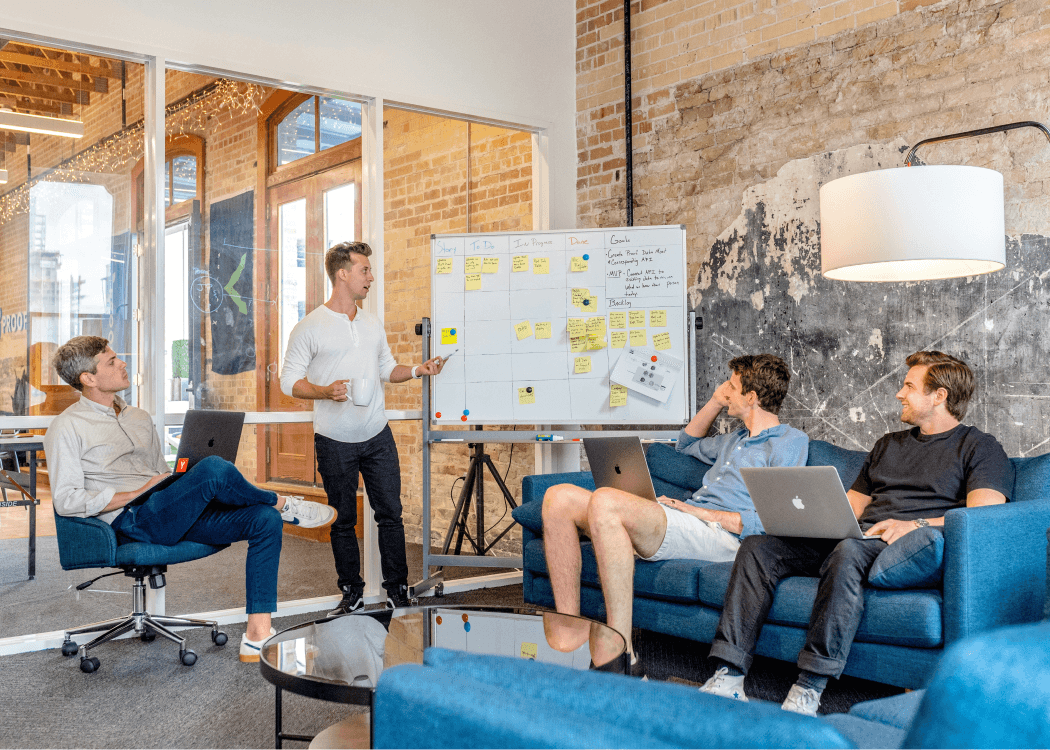
Timing is everything. In a market where trends shift overnight, getting your product to shelves before the competition is crucial. But moving faster...