How to reduce artwork errors with version control
What’s the cost of a single mistake on your packaging artwork? Delayed launches? Fines for non-compliance? A hit to your brand’s reputation? These...
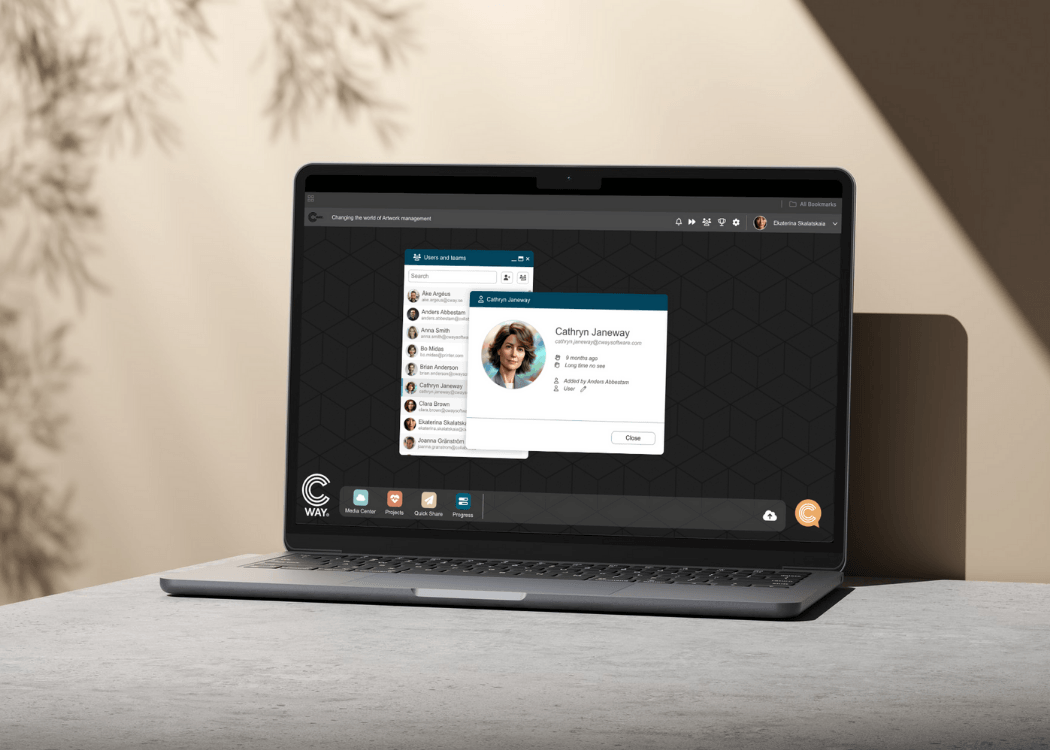
Collaboration made simple. The Cway® Users Widget App is built to streamline how teams connect and work together. Fully integrated with your project and file workflows, it gives you a clear, intuitive way to manage people, roles, and communication—all in one place. Whether you're coordinating across departments or keeping projects on track, the Users Widget makes teamwork effortless.

Effortless collaboration lies at the heart of Cway®, and the Users Widget App is your ultimate tool for simplifying teamwork and communication. Designed to complement the robust project and file management capabilities of the Cway® platform, the Users Widget empowers you to manage people just as seamlessly as you manage projects and files. With the Users Widget App, collaboration becomes intuitive, efficient, and perfectly organized, enabling you to focus on what really matters – creating outstanding results.

No need for complicated setup processes. Simply drag and drop a person’s contact card or a group of people from the Users Widget App onto a project or file share. With one action, they’re invited and ready to contribute. No friction, no delays.
The Users Widget App stores all your key collaborators in one place – from internal team members to external partners like printers, designers, or suppliers. You’ll always have everyone you need, just a click away.
Assign roles and permissions effortlessly. Whether someone needs full access or just a view-only role, the Users Widget App makes it easy to manage individual responsibilities in your projects.
The Users Widget App handles large-scale collaboration without breaking a sweat. Whether you’re sharing files with a few stakeholders or coordinating across an entire supply chain, the tool ensures everyone is connected and aligned.
Simplify teamwork by grouping users into teams for specific projects, departments, or workflows. Once your teams are set up, you can assign tasks, share files, and manage permissions at a group level. Save time on coordination and focus on getting results.
The Users Widget App works harmoniously with other Cway® tools. From project management to the Media Center, you can effortlessly assign tasks, share files, and involve collaborators, all without leaving the platform.
30% Faster Project Turnaround
Reduce delays with instant invitations and approvals.
50% Fewer Communication Errors
Keep everyone aligned with clear roles and permissions.
100% Integrated Workflow
Get everyone connected in one place.
Take the first step toward faster, smarter, and more effective collaboration. With the Users Widget App, you’ll spend less time managing people and more time creating impactful results.
Discover how Cway® can revolutionize the way your team collaborates. Sign up for a free consultation and see how easy it is to manage your artwork projects with Cway®!
Cway® – Your Complete Solution for Artwork Management.

What’s the cost of a single mistake on your packaging artwork? Delayed launches? Fines for non-compliance? A hit to your brand’s reputation? These...

Discover how artwork automation can transform the FMCG industry by streamlining packaging processes and overcoming common challenges.
%20app.jpg)
Managing and organizing digital assets efficiently has become essential for businesses seeking to maintain a competitive edge. From marketing...