Kanban made simple: Progress is here
We're thrilled to announce the latest innovation in our suite of tools designed to streamline your artwork management process—Progress, a powerful...

Hi and welcome to this issue of news in Cway! We're thrilled to unveil a suite of enhancements designed to elevate your experience and streamline workflows. Since we make releases close to every week and they consist of all sorts of improvements, we like to summarise the ones that benefit you most.
Create a unique theme for Cway with your choice of background images, wallpapers, and colors for a personalized workspace. This is your opportunity to showcase your brand across the platform, making everyone feel right at home. Consider incorporating company news into your background design. Go wild but remember, your theme will be visible to your entire organization.

By popular demand, you can now create teams within the user widget. This feature simplifies the process of assigning regular users to tasks, such as reviewing artworks or sharing files. Simply create a team, drag and drop members into it, and assign the team to tasks as needed.
Assigning roles to users is now more efficient, as you can assign them to multiple users simultaneously instead of one by one. This update reduces administrative time, enabling a focus on productivity and project advancement.
With the improved filter options, managing projects by their state has never been easier. You can now select multiple states simultaneously, offering a clearer overview of ongoing, planning, and active projects without the need to toggle between filters.
We've made finding files and navigating through Media Center more intuitive. Clicking on an artwork that you found through search now also directs you to the correct location in the folder tree. This way, you can swiftly get hold of other, similar products without having to manually click your way to the correct folder.
You can rename the zip that you’re about to download, so that you can identify it easier in your own download folder.
Use the ESC key for quick and easy closing of the Cway desktop windows, streamlining your navigation.
Expand your viewing area by adjusting the size of the annotation panel, allowing for a larger display of your artwork.
Leaving a task to email someone with a question is tiresome. When working in the viewer, email the graphics designer, a fellow annotator, or even the printer by a simple right-click on their name. This allows you to send an email directly without having to leave your current task.
Last and maybe least – ask Cway’s AI to create an avatar of yourself to use as your account image. Maybe not a life saver, but quite fun.
Thanks for your time and we hope that these features will enhance your branding and Cway experience, as well as saving you yet another couple of valuable minutes every day.
Give us a call for a demo of the new features, and stay tuned for more updates!
Dev team
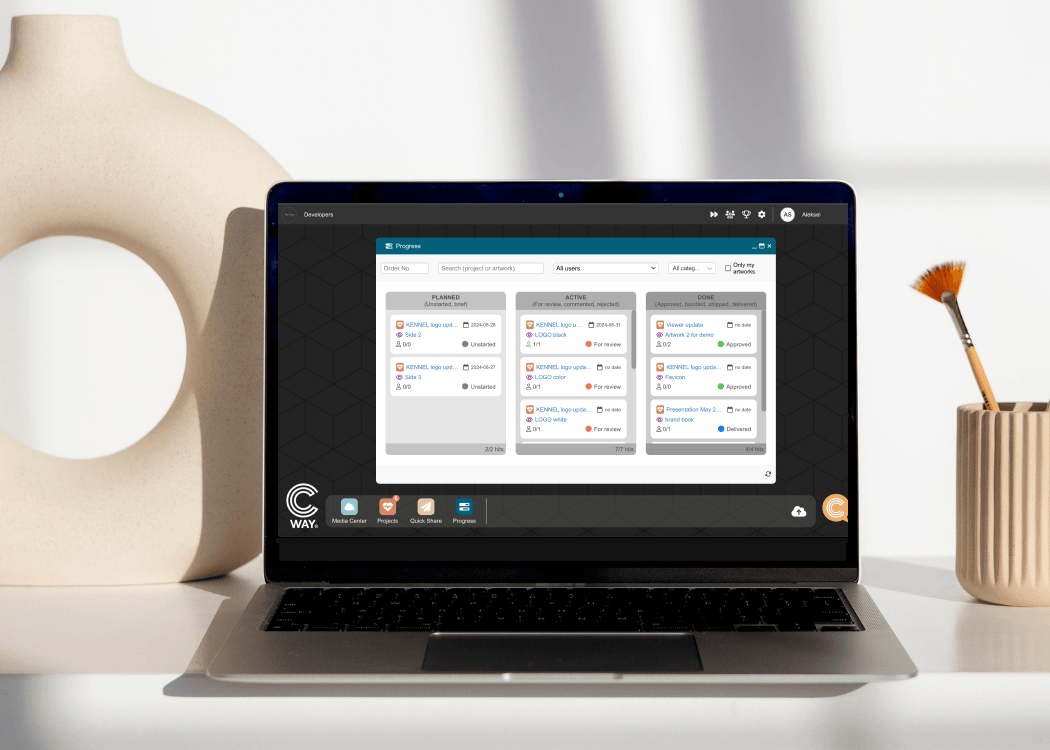
We're thrilled to announce the latest innovation in our suite of tools designed to streamline your artwork management process—Progress, a powerful...

At Cway, we are at the forefront of innovation, constantly exploring technologies that redefine the way we handle data. One such groundbreaking...

Hi and welcome to this issue of news in Cway! We're thrilled to unveil a suite of enhancements designed to elevate your experience and streamline...