Kanban made simple: Progress is here
We're thrilled to announce the latest innovation in our suite of tools designed to streamline your artwork management process—Progress, a powerful...

Discover the power of AI in crafting captivating art prompts with our expert guide. Learn about AI art processes, create engaging prompts, and explore popular generators. Dive into AI art's role in graphic design and how it enhances artwork management. Let's unlock creativity together!
AI art, or artificial intelligence art, involves using algorithms and machine learning to create various forms of artwork like paintings, sculptures, music, and poetry. To create AI art, a neural network is trained on a large dataset of existing artwork to learn patterns and styles. This knowledge is then used to generate new art, which can be a blend of different styles or entirely unique.
Understanding how AI art is created is crucial for writing effective prompts. By knowing how AI algorithms work and generate art, you can create prompts that inspire the AI to produce innovative and visually appealing artwork.
The key to crafting top-notch AI art prompts is understanding its structure, which consists of three essential components:

Subject: The who and what of text prompts
AI-image generators require a clear subject to work with. This subject can range from a person, object, to a location, serving as the primary focus of your image. While you can incorporate multiple subjects, it's advisable to start with one subject per text prompt for simplicity.
Opt for concrete nouns over abstract concepts like love, hate, or justice. While abstract terms may yield results, they often lack consistency in depiction. Utilizing concrete nouns such as human, cup, or dog ensures more accurate outcomes.
Similar to constructing English sentences, the subject in your prompt should be a noun. Examples include human, car, forest, apple, living room interior, and soda can. While the AI can generate images from single nouns, crafting detailed prompts enhances the complexity and richness of the resulting renderings.
Description: The doing what, where, and how
To enhance your rendering complexity, use descriptions in your text prompts. These words, often verbs and adjectives, provide details about the subject:
Additionally, you can specify an art style or name artists for imitation. For example, instructing DALL-E AI to render an impressionist painting in the style of Vincent Van Gogh produced distinct results. These aesthetic prompts at the end of your text prompts can transform the style of your rendered images, making them more unique and visually striking.
Crafting AI art prompts requires a balance between providing enough guidance and allowing for creative freedom. Here are some tips to help you create engaging and innovative AI art prompts:
1. Be specific: Provide clear instructions and guidelines to the AI algorithm. The more detailed your prompt, the better the AI can meet your expectations. Include specifics about style, color, composition, and themes.
Prompting for a generic "sunny landscape" might not provide precise results. Instead, consider specifying elements such as rolling hills, a clear blue sky, and vibrant wildflowers. Even if the bot lacks understanding of "sunny," it can still interpret and generate images based on the described features, leading to more accurate and tailored outputs.
Ensure consistency in your prompts by avoiding contradictory terms. For instance, using "realistic" and "abstract" together may confuse the AI generator.
2. Use descriptive language: Incorporate adjectives and vivid descriptions to guide the AI’s creative direction. For instance, instead of saying "a dog," say "a cheerful golden retriever playing in a sunlit field."
Besides describing the subject, you can also include:
3. Consider the brand’s identity: Tailor your prompt to reflect the brand’s ethos and visual identity. For a brand known for sustainability, you might request imagery that conveys themes of nature and renewal. Specify the code for your brand's color palette, outline its core values, and articulate the desired message you aim to convey.
4. Provide inspiration: Include references to existing artwork or artistic movements to inspire the AI and guide its creative process. Text-to-image is merely one possibility. You can alternatively offer an image as inspiration and refine it further using text or model controls. Give it a try on Runway!
5. Iterate and Refine: AI art generation is an iterative process. Start with a broad concept, review the output, and refine the prompt based on specific elements you want to adjust.
6. Use other AI copywriting tools: Opt for ChatGPT to refine your prompts effectively. Yes, you can utilize AI to inspire AI! By prompting an AI chatbot, you may uncover novel aesthetics and compositions you hadn't considered.
7. Practice makes perfect: The more prompts you craft, the more intuitive it becomes. Be patient and enjoy the journey. Don't be disheartened if you don't achieve your desired outcome right away. Experimenting with AI art generation should be a delightful creative endeavor! With consistent practice, you'll acquire valuable skills and experience.
Selecting the appropriate AI art generator for your project can be challenging. To streamline your decision-making process, let's examine DALL-E, Midjourney, and Runway. This comparison will assist you in determining the most suitable option for your requirements.
1. DALL-E:

DALL-E shines in the world of AI art generators, known for its simplicity and creative abilities. While it's no longer free, priced at $15 for 115 credits, it remains an affordable option. With its user-friendly interface, it swiftly generates four variations of your input. DALL-E also offers an image editor to expand and enhance AI-generated images, supporting both "out-painting" for larger works and "in-painting" for refinements.
Here are some tips to enhance your experience with DALL-E:
Opt for specific art styles such as digital art, steampunk art, cyberpunk art, or vapourware art for optimal results;
Provide descriptive prompts to guide DALL-E effectively. Incorporate adjectives like dark, light, epic, sad, or happy to refine your outcomes;
Specify background colors to avoid a default white background. Include keywords like "in Paris" or "in the woods at night" to add context to your prompt and create a more immersive backdrop.
2. Midjourney:

Midjourney, an AI tool renowned for its creation of photorealistic and hyperrealistic images from words, offers users the flexibility to adjust image size, shape, perspective, and more. It operates within a Discord chatroom, providing users with the opportunity to observe and draw inspiration from others' AI art prompts. Plans for Midjourney start at $10 per month.
Here are some helpful tips for using Midjourney effectively:
3. Runway ML:

Runway ML is a powerful AI tool that provides a wide range of creative AI models, including image synthesis and style transfer. It allows users to experiment with different AI algorithms and generate stunning artwork.
Image prompt tips for Runway:
in the style of'' with a few style adjectives at the end of your prompt, for example ''a palm tree in the style of 2D hand drawn cartoon'';
AI art prompts can be effectively implemented in graphic design to enhance the creative process and produce unique and visually appealing designs. Here are some ways to implement AI art prompts in graphic design:
1. Style transfer: Use AI algorithms to transfer the style of one artwork onto another, creating visually stunning and unique designs.
2. Color palette generation: Use AI to generate color palettes based on specific themes or moods, providing designers with inspiration and guidance.
3. Pattern creation: AI algorithms can be used to generate intricate and complex patterns that can be incorporated into graphic designs.
4. Typography exploration: AI can help designers experiment with different typography styles and generate innovative and eye-catching typographic designs.
By implementing AI art prompts in graphic design, designers can push the boundaries of creativity, explore new possibilities, and create visually striking and unique designs.
__________________________________________________________________________________
Crafting effective AI art prompts is essential for using AI technology to create compelling visual content. This article shows how clear, specific, and creative prompts can greatly impact the quality of the artwork generated. With tools like Cway, which uses AI to streamline artwork management, teams can manage feedback and revisions efficiently. This integration of AI not only speeds up the process but also improves accuracy, allowing teams to focus on creative tasks.
By embracing AI tools, professionals in packaging and branding can transform their design workflows, ensure brand consistency, and better engage their audiences. As AI technology advances, mastering the art of AI art prompting will remain crucial for digital designers.
The length of a text prompt can vary depending on the complexity of the desired output and the capabilities of the AI model being used. However, in general, a concise and clear text prompt is preferred. It should provide enough information to guide the AI in generating the desired output without being overly verbose. A few sentences or a short paragraph usually suffice, but it ultimately depends on the specific context and requirements of the project.
You can draw from the collective experiences of fellow creators like yourself. Joining Discord communities such as OpenAI's server and Midjourney's server allows you to participate in discussions on image generation. In Midjourney's server, you can also utilize AI generation with the /imagine command. Engage with the community, ask questions, and collaborate with others to enhance your skills.
Additionally, there are various resources to explore collections of images and corresponding prompts. Some recommended options include:
These platforms offer valuable insights into how each model interprets prompts and provide inspiration through original descriptions and unique detail combinations.
If the AI isn't generating the desired output, there are several steps you can take to troubleshoot the issue:
Refine Your Prompt: Review your prompt to ensure it's clear and specific. Try adding more descriptive details or adjusting the wording to provide clearer guidance to the AI.
Experiment with Different Prompts: If your initial prompt isn't working, try crafting variations or using different combinations of keywords, descriptors, and stylistic cues to see if the AI responds better to a different approach.
Explore Model Capabilities: Understand the strengths and limitations of the AI model you're using. Different models may excel at certain types of prompts or styles, so consider experimenting with alternative models to see if they produce better results for your needs.
Seek Community Feedback: Engage with online communities or forums dedicated to AI-generated art. Share your prompt and the resulting output to get feedback from other users who may offer insights or suggestions for improvement.
Iterate and Iterate: Generating the perfect output may require multiple iterations and refinements. Don't be discouraged if your initial attempts fall short — keep experimenting, refining your approach, and learning from each iteration to improve the quality of your AI-generated art.
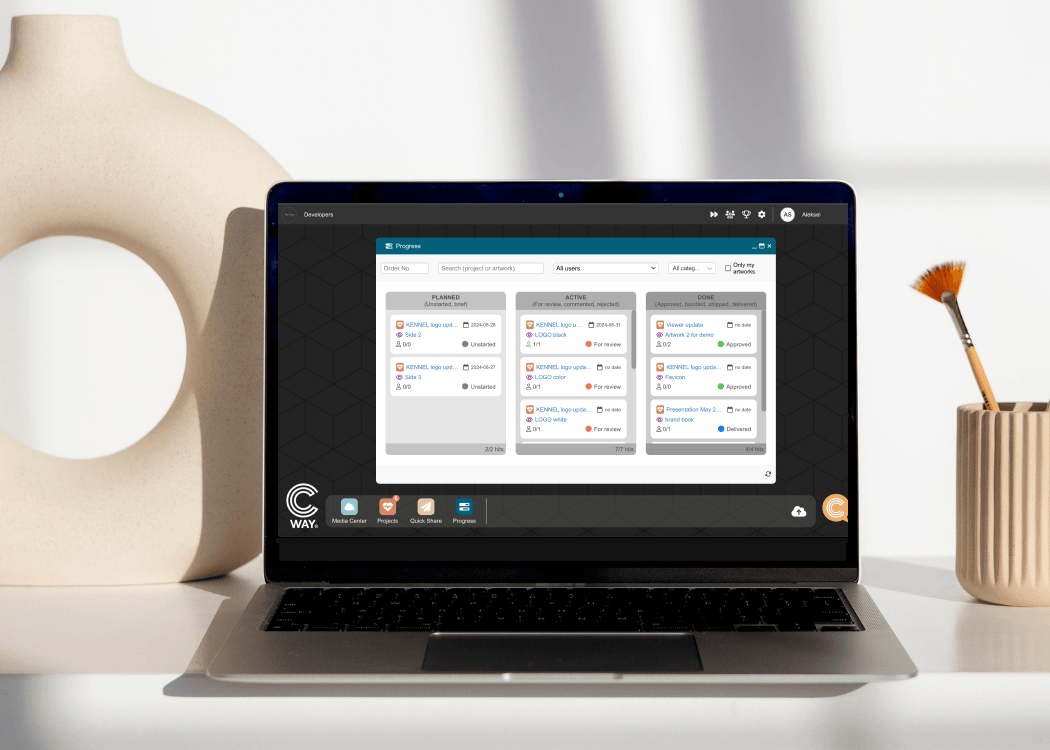
We're thrilled to announce the latest innovation in our suite of tools designed to streamline your artwork management process—Progress, a powerful...

At Cway, we are at the forefront of innovation, constantly exploring technologies that redefine the way we handle data. One such groundbreaking...

Hi and welcome to this issue of news in Cway! We're thrilled to unveil a suite of enhancements designed to elevate your experience and streamline...