Who switched my final version? Surviving the packaging approval maze
Ever feel like getting packaging approved is like trying to solve a Rubik’s cube—while it’s on fire?
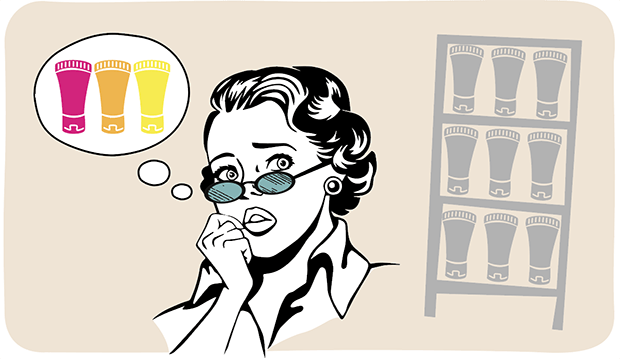
That’s far from always the case. In many many cases you create a great design only to discover that it comes out of the printer looking like crap, or not at all because it’s impossible to print.
-Whaaaaat? That’s very pessimistic, you say. Surely the design agency knows the print requirements and makes sure the design proposals are checked for printability before they're presented.
Nope. If you look at the agency’s excel project schedule, there’s a small colored cell saying ‘printability check’ at the far end of the plan, right after ‘design approval’ or even after ‘final art’. Let me tell you once and for all with capital letters and in bold:
What can you possibly do when the design is already approved, and the printer comes back with ‘we can’t print this text in all four process colors’ or ‘this gradient will come out striped’. Time is up and the printer is waiting for the files yesterday.
So you put out fires. Do minor changes that make the design meh, but at least printable. Change the text color to black and replace the gradient.
‘Bummer, but what can we do?‘
‘Who knew?’
Hah!
And a really easy one at that.
Implement print management earlier. Provide the design agency with a print spec that they actually understand in the beginning of the creation phase, and have the design checked for printability continuously while being created. That way, the agency can create a great design within the print limitations and has time to make adjustments on the way instead of applying poor solutions at the end of the project due to lack of time.
Have Questions? Talk to us!
Thin texts can usually not be printed using process inks, especially in flexo printing, due to a little something called misregistration. Worst is brown, which usually contains all four inks. There are exceptions though: one of the ‘dark’ process inks (Cyan, Magenta or Black) can be printed together with yellow.
Possible solutions: use a Pantone instead of process, or make the text wider.

Images usually print well on paper, but on e.g. plastic and aluminum substrates, the image can end up dull and grayish. The process inks used to print most images are quite transparent, and the printed white layer behind the image is rarely completely white.
Possible solutions: replace the image with illustrations that are printed with Pantone.
Does the agency propose a crisp, white-to-pastel gradient for the design background? Whatch out and ideally say no! Light gradients are reeeally difficult to print evenly with some techniques. Also, in flexo the color can never go down to 0% because of rubber dot reasons - they break if they’re too small. This causes an ugly, hard line somewhere between 3% and 20% instead of your fluffy fade into nothing. Not what you intended.
Possible solution: the million or so other stuff the design agency can come up with for background.
Same here – soft, grayish shadows behind the product in the image won’t be smooth all the way. The rubber dots break and create that line that’s not supposed to be there.
Possible solutions: make the shadows shorter or use a light gray Pantone instead of process black. The line is still there, but less visible.

When designing for packaging items that are printed at different printers and/or with different techniques, it can be endlessly tricky and even impossible to match the two color wise. Example: plastic lids are often printed with something called dry offset. ‘Offset‘ you think... ‘I've only heard good things‘. But dry offset is something else. Imagine potato print - that's dry offset. Now - match a Pantone dry offset to a paper wrapped cup printed in process offset. Tricky tricky.
The process needs to be managed and monitored continuously, time plans be coordinated so that the printer with the least prospect of reaching targets prints first, printed samples used as new target and so on and so forth.
These and about a billion other know-hows are in the head of a proper, experienced and solution oriented print manager, and available to you if you want to avoid putting out the said, unnecessary, fires. All you need to do is to copy-paste that little Excel cell into the design development phase. And know the right people.
Happy designing and good luck!

Ever feel like getting packaging approved is like trying to solve a Rubik’s cube—while it’s on fire?

The Food and Drug Administration (FDA) plays a critical role in safeguarding public health by regulating the food and beverage industry, among many...
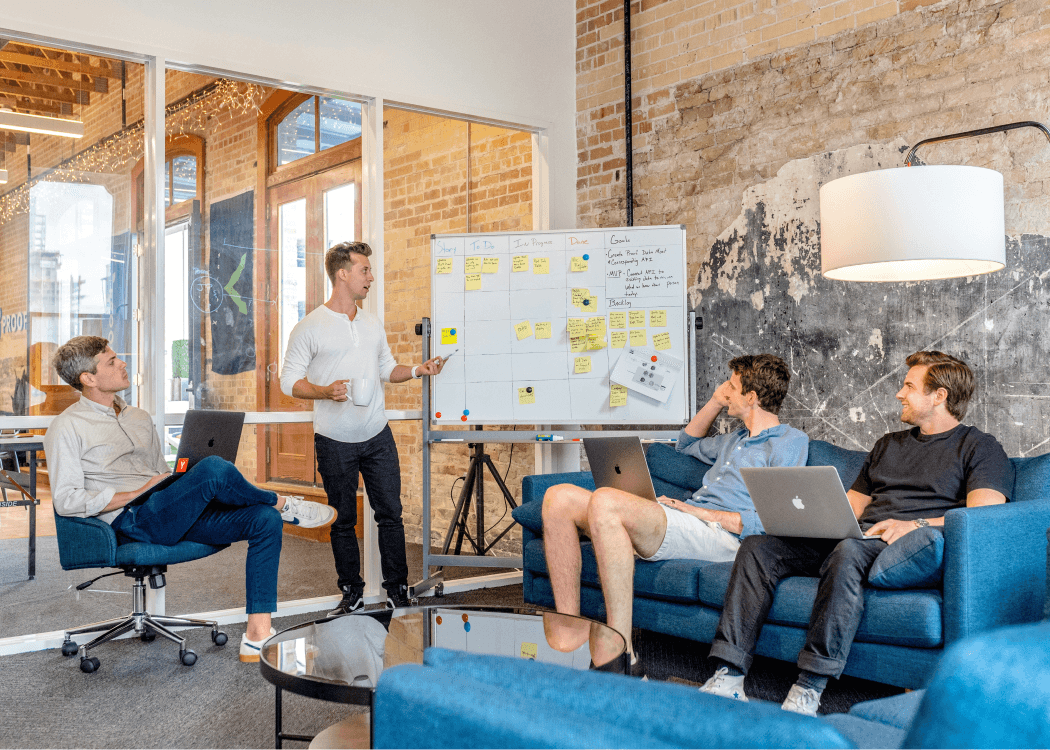
Timing is everything. In a market where trends shift overnight, getting your product to shelves before the competition is crucial. But moving faster...